Issue #33: Balance by Alexander Sandberg
Today, we're looking at Balance by Alexander Sandberg.
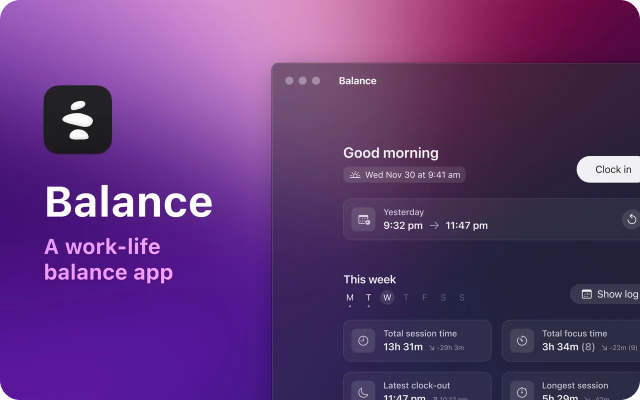
Balance is a time tracking app for those who want to achieve and maintain a good work-life balance.
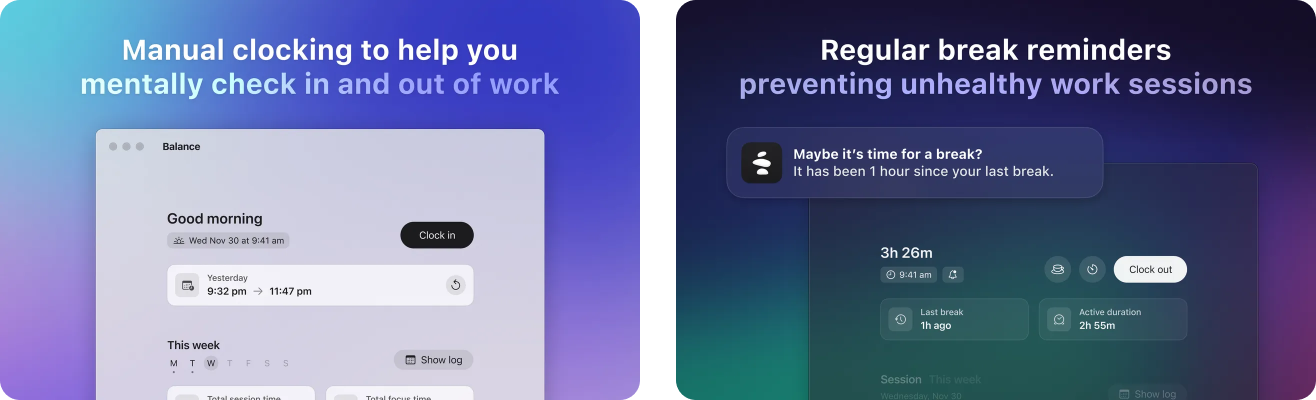
The app offers a range of features, including a clocking system, mindful time tracking, break reminders, a clock-out reminder, menu bar app, and even a focus / Pomodoro timer.
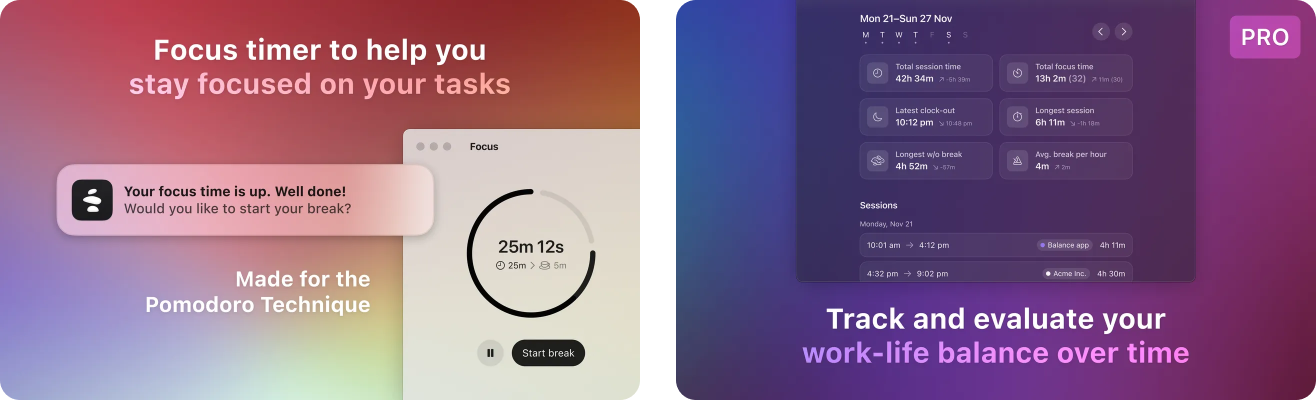
The session log helps users evaluate their work-life balance over time while the project management features allow them to log sessions in different workspaces and projects.
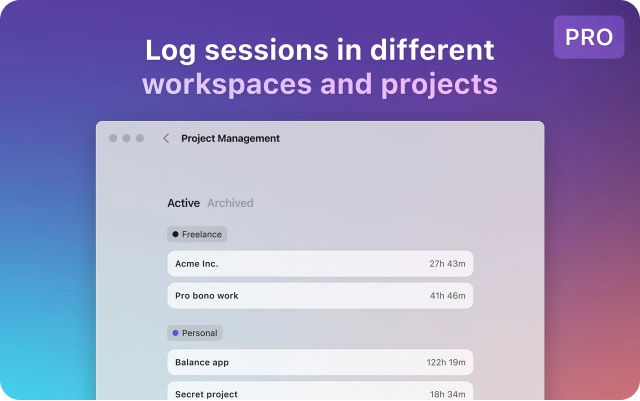
Balance has some exciting new features on the horizon, such as app and website blocking, goal setting, iCloud syncing, improved history, a mobile app, and much more to come!
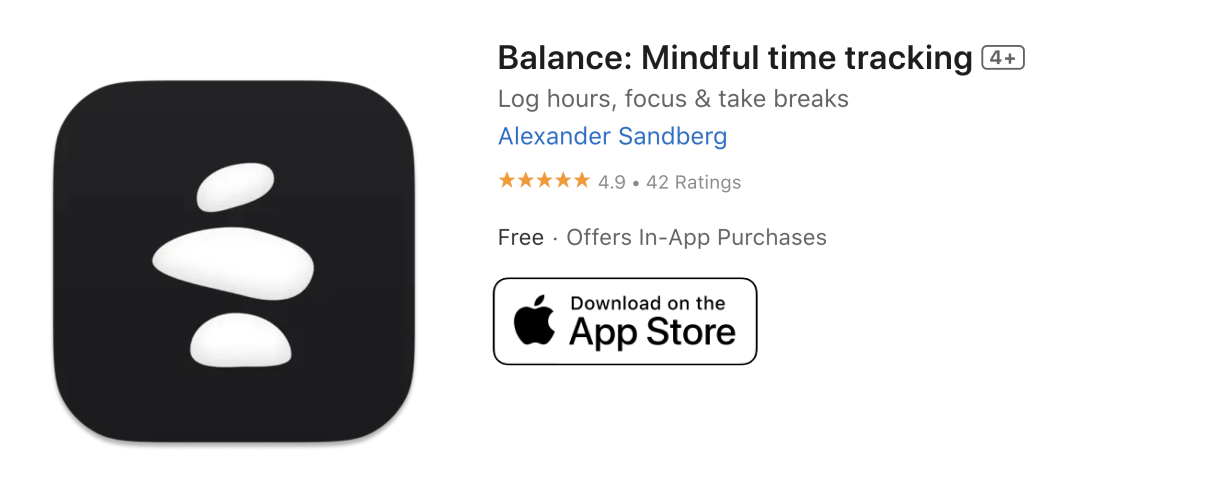
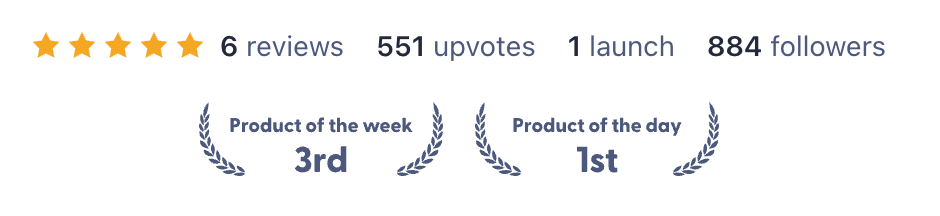
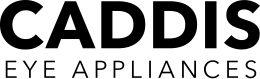
Caddis makes reading glasses, sunglass readers and blue light blocking eyewear that crush age stereotypes. Caddis is here to call out the whole fountain of youth illusion, industries that profit from the fear of getting older and the concept of "aging gracefully."
Can you tell us a little bit about yourselves?

Hi! I’m Alex, a 29-year-old product-minded developer with a background in product design and web development. I was born and raised in Sweden, but I now live in Austria since a few years back.
Nowadays, I mostly work on native iOS and macOS apps. During the day, I work at a startup called Practice. By night, I hack on side projects, with the latest one being Balance.
I’m also a member of the Swift Website Workgroup (SWWG)—a steering team that helps guide the evolution of the Swift.org website.
How did you come up with the idea?
After going remote at the start of the pandemic, I struggled quite a bit with work-life balance. At the time, I lived in a pretty small apartment which meant my desk was right next to my bed. It was difficult to disconnect.
I didn’t realize how much time I spent in front of the computer until I started paying some attention to it though, which sparked the idea for Balance—an app that helps you track, evaluate, and improve your work-life balance.
💡 Want to see your app featured?
Submit your app or reach out on Twitter 🐦
How did you market the app as an indie developer?
You might have heard it before, but 50% of your time should be spent on marketing—and it’s true. And like most indie developers, my marketing budget was zero, so I had to be a bit creative.
I built the app in public on Twitter and regularly tweeted about the progress. I had some successful tweets that brought many Beta testers (almost 200, I think) to the app. It also helped me increase my Twitter following from 300 to now 1k followers.
I made the app available for pre-order on the App Store which resulted in around 100 pre-orders. People who pre-order apps are automatically notified on launch day.
I put together a press kit and reached out to journalists and people in the productivity space who I thought might be interested in the app. This led to an article on Tech Crunch on launch day, among other things.
But the biggest success was definitely ProductHunt. I published the launch in their “Coming soon” list 30 days ahead of the launch (which is the max) and gathered around 100 followers who were automatically notified on launch day.
I tweeted about the ProductHunt launch on launch day, and this tweet somehow gained over 50k impressions and 1.5k link clicks which definitely helped my launch.
Balance ended the day as #1 Product of the Day, and I was lucky to hit #3 Product of the Week as well.
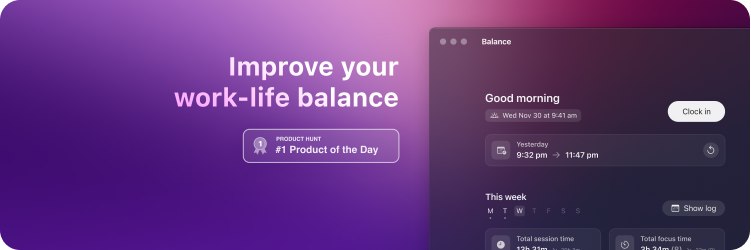
Now, post-launch, my only direct marketing effort is tweeting about progress and new releases. I could definitely do more though, but—as many indie devs can probably relate to—I enjoy the building the most.
What’s your app design and development workflow like?
In a nutshell:
- Gather feedback from users and myself (dogfooding is very important)
- Look for design inspiration if necessary and mock something up in Figma
- Quickly move to implement it in SwiftUI (which I really love)
- Test and iterate
- Release
- Repeat
I encourage users to reach out with any questions or feedback as it helps me figure out what works and what doesn’t. I take note of who requests what and reach out to them again when there’s an update, which is always appreciated.
Any advice on monetizing your app and improving conversions?
It might be obvious, but make sure you provide value to your users. If you cannot tell whether you provide value or not, add some (anonymous, opt-in) product analytics or find a way to reach out and ask for feedback.
Don’t lose focus of your own vision of the app though. If you try to build an app for everyone it can quickly become an app for no one.

What's your favorite tool in your workflow?
Xcode, RevenueCat, Mixpanel.
What are the future plans for your app?
I have big plans for Balance! App/website blocking, iCloud syncing, shortcuts, mobile app, goals, and reports are some of the many ideas (and requests) I have.
In general, my goal is to help as many people as possible who struggle with work-life balance to finding their way back to healthier habits—a mission I find both very exciting and important. 🙂
A quick welcome to the ✨ 2 new people ✨ joining us this week - feel free to reply to this email and say 👋.
If you're enjoying the newsletter, please consider sharing it! Have some feedback you want to share? Drop me a message 📧
If you missed last week's issue, you can read it here:
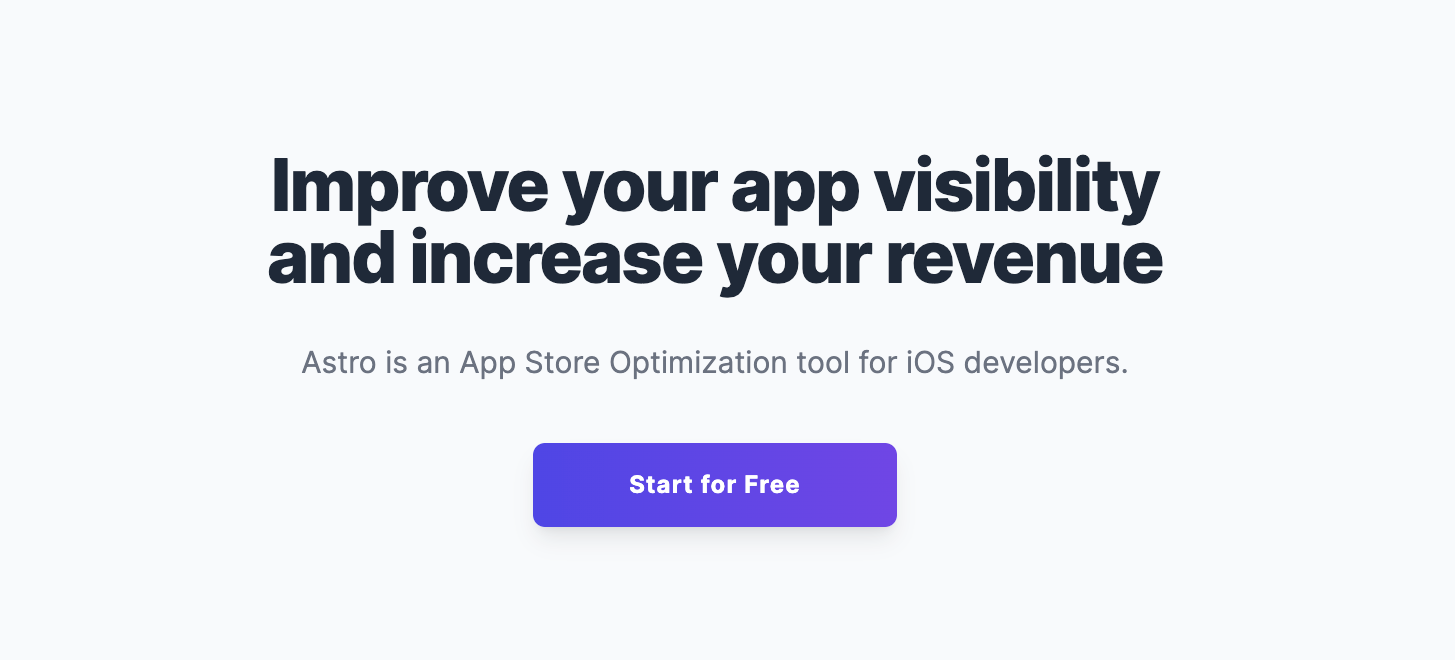
If you have an interview coming up, check out my books Ace the iOS Interview and Practical Tips for Junior iOS Developers!
Check out my blog for more articles on iOS Development & Swift.
Subscribe or follow me on Twitter for updates!
