Issue #35: WEST by Andrew Sawyer
Today, we're taking a look at WEST by Andrew Sawyer.
WEST is the ultimate photography companion that enables you to capture, edit, and customize your photos with ease. With a curated selection of film presets and handcrafted effects, WEST allows you to add a unique touch to your photos.

You can add grain and texture to your photos to emulate real film. Alternatively, you can choose from existing presets like WEST 1000, 2000, 3000, and B&W to stylize your images with just a tap.
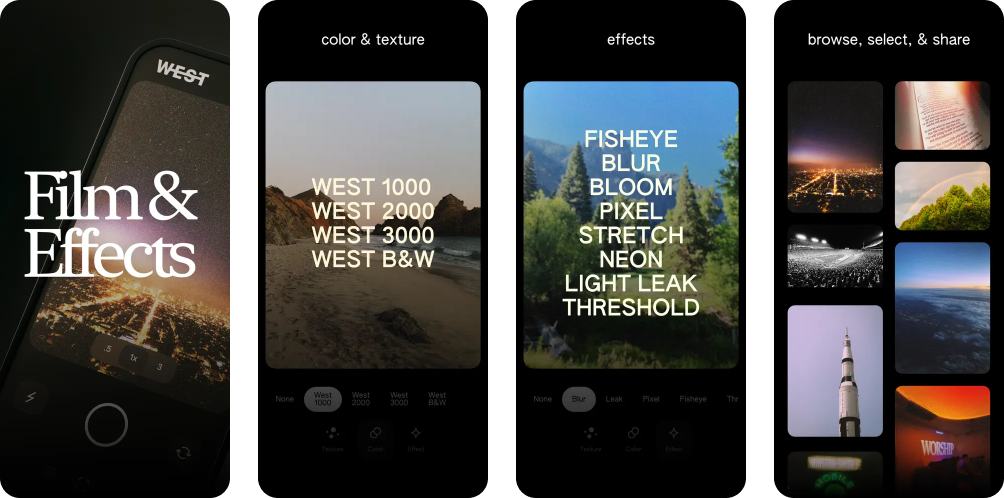
WEST also offers a range of effects such as light leaks, bloom, glitches, threshold, and more to enhance the uniqueness of your photos.

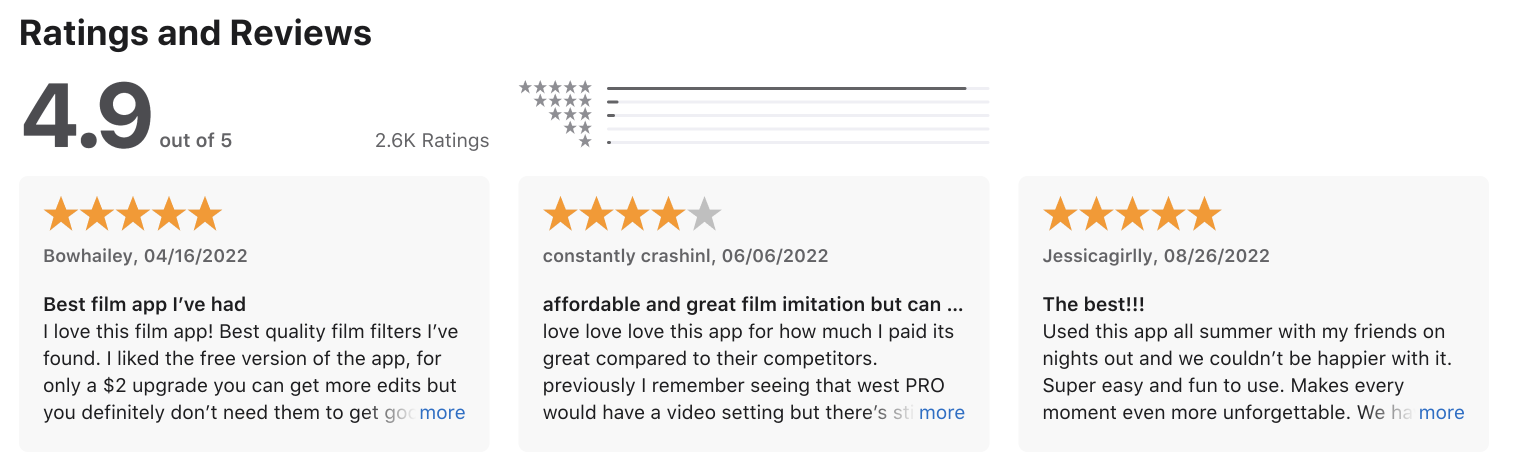

Powerful ideas in 15 minutes - join now and start leveling up your small talk game.
Get access to over 5,000 book titles alongside 20 million other readers.
Can you tell us a little bit about yourselves?

Hi, I'm Andrew Sawyer, and I'm currently in my senior year studying Computer Science at Auburn University. I grew up north of Atlanta, Georgia, USA. This summer, after graduation, I'm getting married and moving to Boulder, Colorado to work on AR/VR at Apple.
I've always been interested in building things, whether it's design, woodworking, or electronics. I started learning to code during my junior year in high school and have been making apps since! I’ve learned a lot from my older brother and my two previous internships at Willowtree.
When I'm not working on schoolwork or apps, I'm usually volunteering at my local church on the creative team making graphics, or attending/leading one of my small groups.
How did you come up with the idea?
I’ve always been interested in photography, videography, and editing. However, I often wouldn’t want to take my real camera with me and edit all the photos once I got back home; I wanted a quicker way to get fun-looking photos without all the hassle. Additionally, the “film look” has been very popular and I like the way it makes ordinary photos look special.
Other apps existed, but I thought I could improve two main things. The first is the app design and user experience. Existing apps were too cumbersome and focused only on editing rather than being a camera app. I also didn’t like having to try dozens of filters to see which I liked the most. I thought the film grain, which naturally occurs with real film cameras, could also be improved.
💡 Want to see your app featured?
Submit your app or reach out on Twitter 🐦
How did you market the app as an indie developer?
Only a small amount of marketing has been done. The app has mostly grown in popularity by word of mouth, which has made my job a lot easier!
When I first published v2 of the app, I printed some ads on standard printer paper and hung them around my university. There is also a WEST Instagram account with a little over 1000 followers, but I’ve not been too active posting.
Marketing WEST is something I would like to focus on more this year.
What’s your app design and development workflow like?
The first thing I did was create the filters. I started in Photoshop and created the color changes and the grain which I tested on many photos. I tried to mimic the film look, but it’s hard to make a color filter that looks good on all different types of pictures (harsh sunlight, nighttime, inside/outside, different exposures, etc).
After this, I designed the app in Adobe XD (have now moved to Figma) including all the icons. While designing I don't focus on getting all the details 100% perfect, as I know I'll do that when developing the app.
I developed the app using Swift in Xcode. I use UIKit for the interface, Realm for a local database, and AVFoundation for editing the photos.
The first version of the app was very simple… only having 1 filter and a much simpler interface. After the proof of concept showed some traction, I started working on v2 which brought customizable filters and a new interface.
Any advice on monetizing your app and improving conversions?
In v1, I added a one-time in-app purchase for “WEST Pro” that had some pro controls. In v2, I added more controls, filters & effects, and “pro features” (like quick photo review) that are only available for pro users. I didn’t want to do a subscription because I don't think the app currently has enough features to be worthy of a monthly payment.
I think this is also one of the selling points, being only a one-time purchase of $7.99 is a lot cheaper than other subscription-based apps.
A quick welcome to the ✨ 5 new people ✨ joining us this week - feel free to reply to this email and say 👋.
If you're enjoying the newsletter, please consider sharing it! Have some feedback you want to share? Drop me a message 📧
If you missed last week's issue, you can read it here:

If you have an interview coming up, check out my books Ace the iOS Interview and Practical Tips for Junior iOS Developers!
Check out my blog for more articles on iOS Development & Swift.
Subscribe or follow me on Twitter for updates!
