Issue #46: Iconic by Vincent Neo
Iconic is an app that allows you to customize folders with emojis, symbols, pictograms, and images, tailoring the appearance of each folder to its contents.
🎉 Welcome back to Indie Watch's first issue of 2024! I took a small break to focus on other projects, but we're back in full swing. 🎉
Today, we're looking at Iconic by Vincent Neo.
Iconic is an app that allows you to customize folders with emojis, symbols, pictograms, and images, tailoring the appearance of each folder to its contents.
These personalized folders can then be shared around and viewed on different Macs.

Iconic allows you to choose your own images (JPEG, PNG, WEBP, PDF, AI, PSD, ICNS, and more) for the folder. Alternatively, you can also use emojis and Apple’s SF Symbols as folder icons.
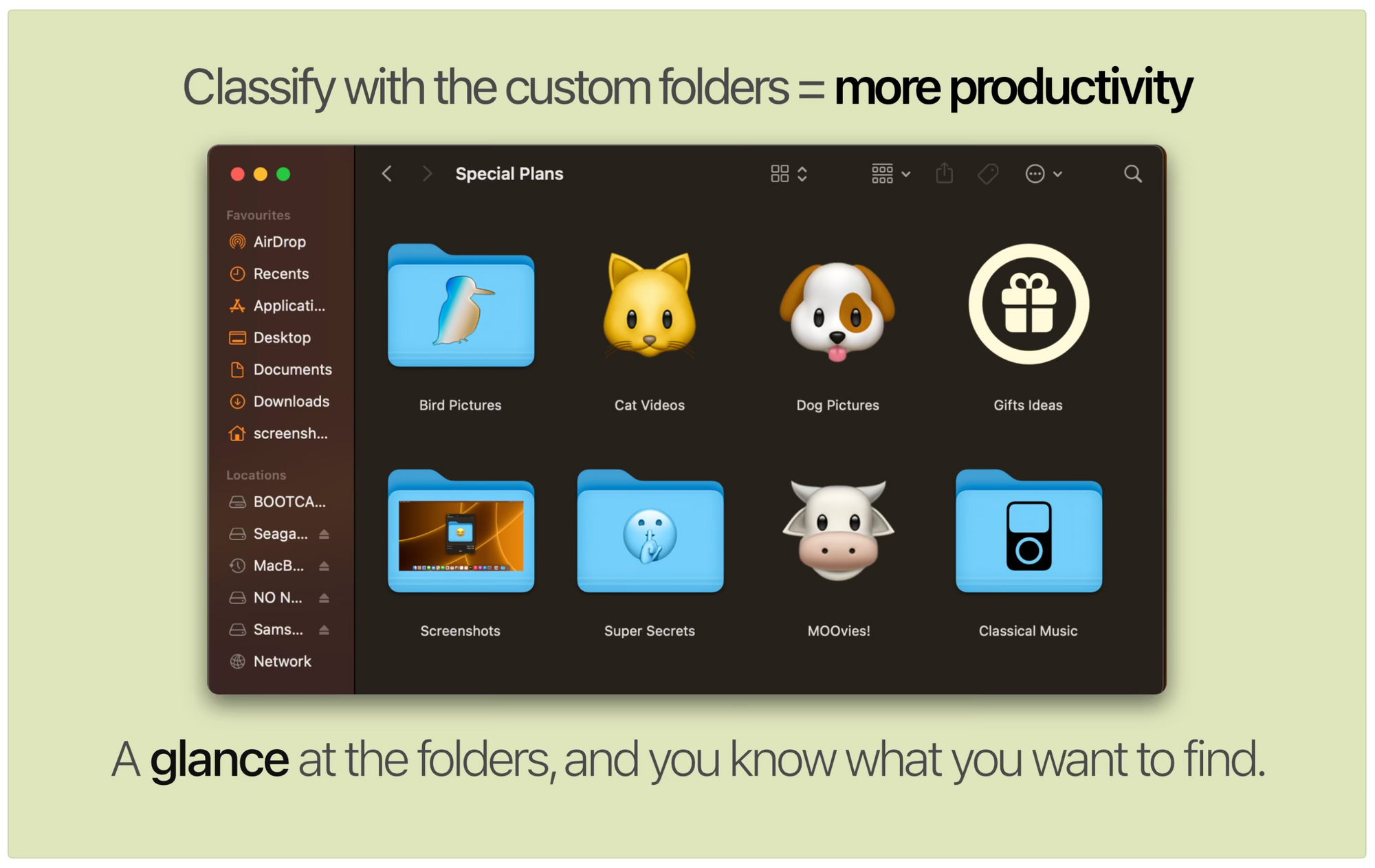
Checkout Iconic on the Mac App Store!

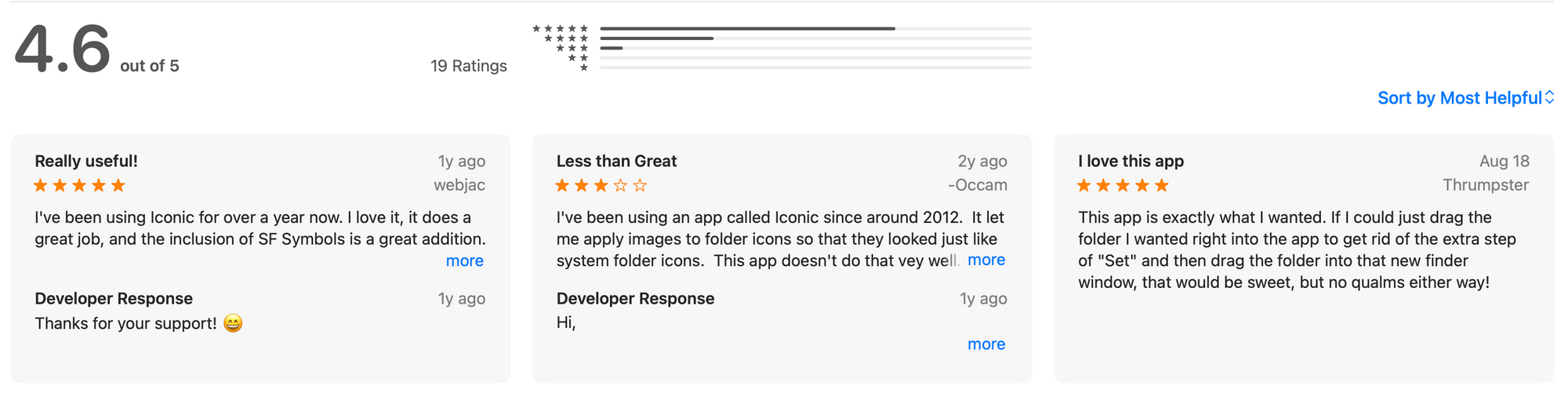
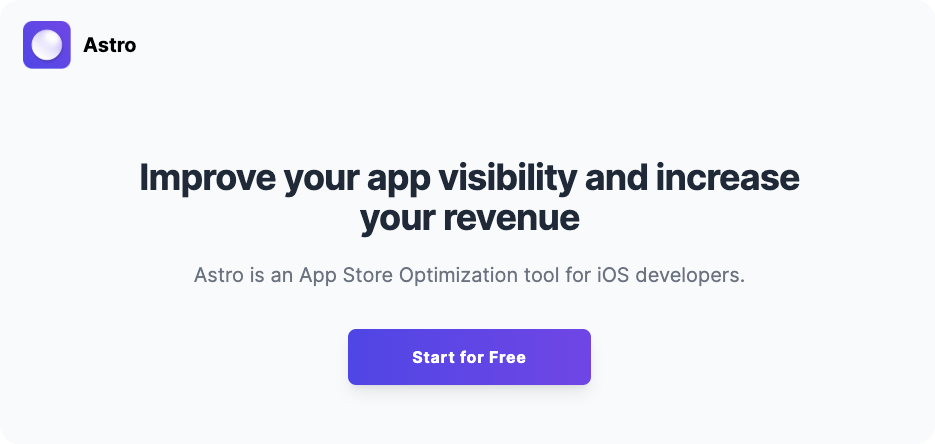
Can you tell us a little bit about yourselves?

My name is Vincent, from Singapore, and I have been creating apps for Apple platforms including iOS and watchOS for many years now! I started off back in around 2016/17 where I self-learned Swift via online resources. Later, I felt that my coding skills were good enough, so I started to work on open source projects to both practice my skills and contribute. I also studied in a mobile software development course to further improve my skills.
Eventually in 2020, I decided to try my luck with Apple’s WWDC Swift Student Challenge and was very honoured to be one of the 350 winners. I went for the same challenge again in 2021, and was able to win again. To me, these are testaments to my coding skills and I am very proud to achieve it for both years! It was also in 2020, where I started publishing apps on the App Store, since winning Swift Student Challenge comes with a free year of the Developer Program, and I always wanted to try having apps on the App Store.
Now in 2024, I have 8 apps in the App Store, with more coming in the future. My website is https://vincent-neo.com and you can also find me on Mastodon.
How did you come up with the idea?
Iconic actually started as an app made for my friend’s needs. Back then, he needed a simple app that could make folder icons, so I thought, why not make one? You could drag an icon in, you could use an Emoji or SF Symbols, it definitely fits the bill of being simple and easy to use.
💡 Want to see your app featured?
Submit your app or reach out on X 🐦
How did you market the app as an indie developer?
For Iconic, I posted the launch on Twitter, and gave away like 15 free codes out in total.
The tweet was retweeted by Steve Troughton-Smith, which is a person that those into iOS app development would definitely know, as he is an awesome, well-known app developer and always shares findings about new or obscure APIs, shares work of other indie developers, etc. I am very grateful for the retweet as that brought a lot of attention to that tweet, which helped Iconic’s day one sales a lot!
What’s your app design and development workflow like?
For my app icons, the newer ones, starting with Iconic, were all made using Sketch.
I don’t usually make prototypes before creating an app, though for some apps I do draw some very rough sketches out when planning. For the most part, I would imagine out most of the design, and work on the code according to what I had imagined.
With SwiftUI, it’s pretty easy to compose out the rough UI structure with code quickly, so that’s the approach I usually go with, and then work from there to perfect it.
Any advice on monetizing your app and improving conversions?
For me, my way of pricing apps is to look generally at how other apps of a similar category are priced, as well as how much I would be comfortable paying if I’m the person that is going to buy or subscribe to the app, and whether the price is justifiable for what you are getting, as well as the effort behind it. For example, Iconic is a ‘pay once, use forever’ app, as it is a simple utility.
On the other hand, my Telegram client for the Apple Watch, Pigeon, uses a subscription model for monetization, as being a messaging client, it is much more sophisticated and will require maintenance as time goes on, which I am prepared to support and add new features continually, hence explains why it’s a subscription.
There really isn’t a ‘one size fits all’ when it comes to pricing.
What's your favorite tool in your workflow?
There is more than one, as each tool suits different use cases:
- Xcode for coding (of course)
- Sketch for design
- DevCleaner to clean Xcode caches, etc.
- SimBuddy helps you open Simulator directories easily
- RectLabel for easy ML tagging)
- Teleport for Simulator location testing
What was your launch strategy? How did you drive traffic to your launch?
To be honest, I don’t really have a launch strategy. Usually, I just try to market my app out on my social media such as Twitter or Mastodon, and hope that people would find out about it and share it with their friends and family.
Occasionally, I would receive feedback from users, and I would read them all and decide whether to implement or fix based on the feedback, making the app better as it goes.
What are the future plans for your app?
Well, for Iconic, I know a lot of people wanted the ability to scale an image when composed on a folder icon. Other than that, would be to keep up with the yearly emoji and SF Symbol updates to ensure that users get access to new icons when they are available on the latest OS.
A quick welcome to the ✨ 107 new people ✨ joining us - feel free to reply to this email and say 👋.
If you're enjoying the newsletter, please consider sharing it!
Here's the last issue in case you missed it:
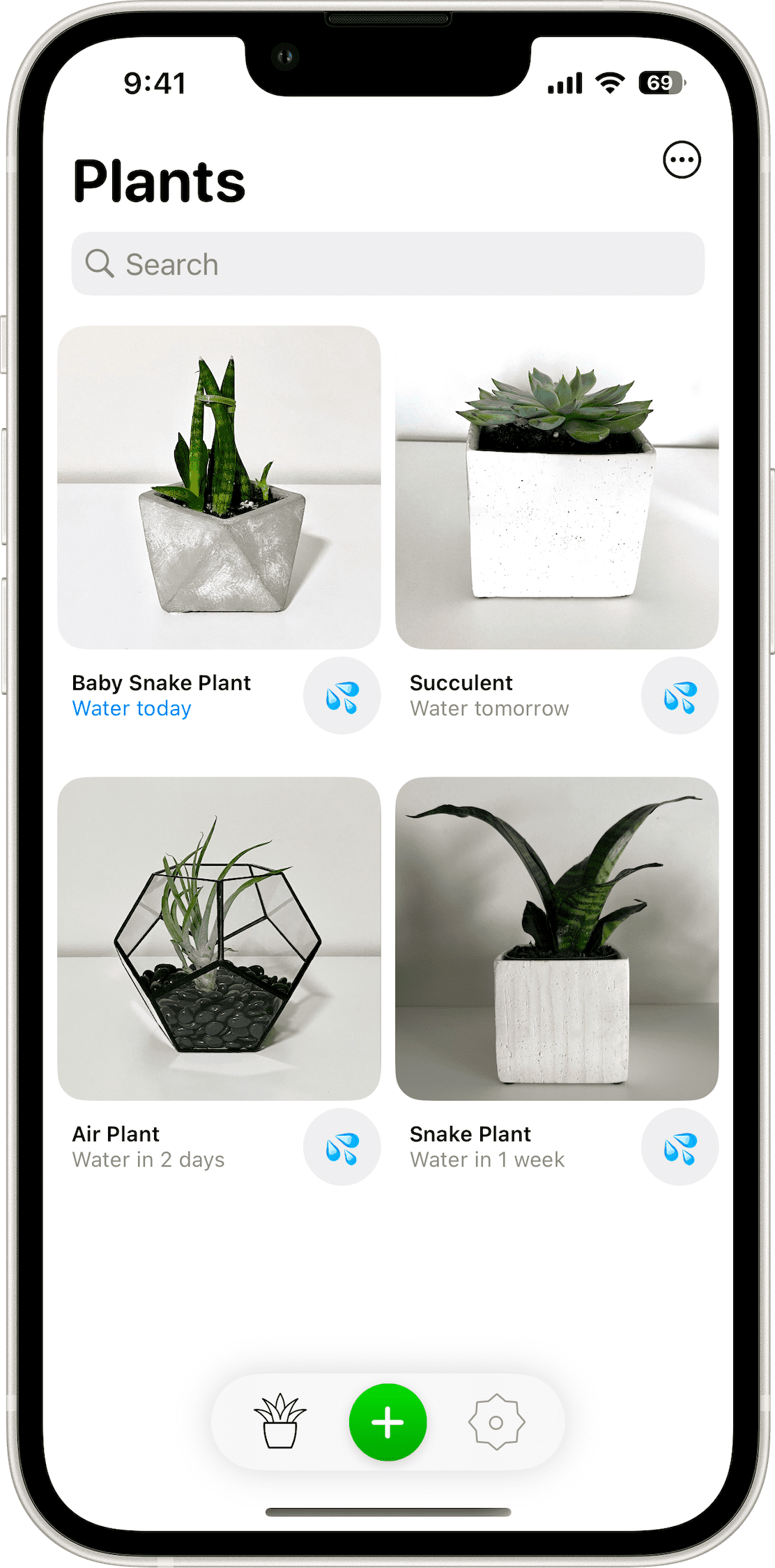
If you have an interview coming up, check out my books Ace the iOS Interview and Practical Tips for Junior iOS Developers!
If you're looking for more, check out my blog for articles on iOS Development & Swift. Or, follow me on X for more updates!
Have some feedback you want to share or questions you'd like me to ask in the next interview? Drop me a message 📧
