Issue #4: Heart Reports
In today's issue, we're going to take a look at Heart Reports by Viszt Péter.
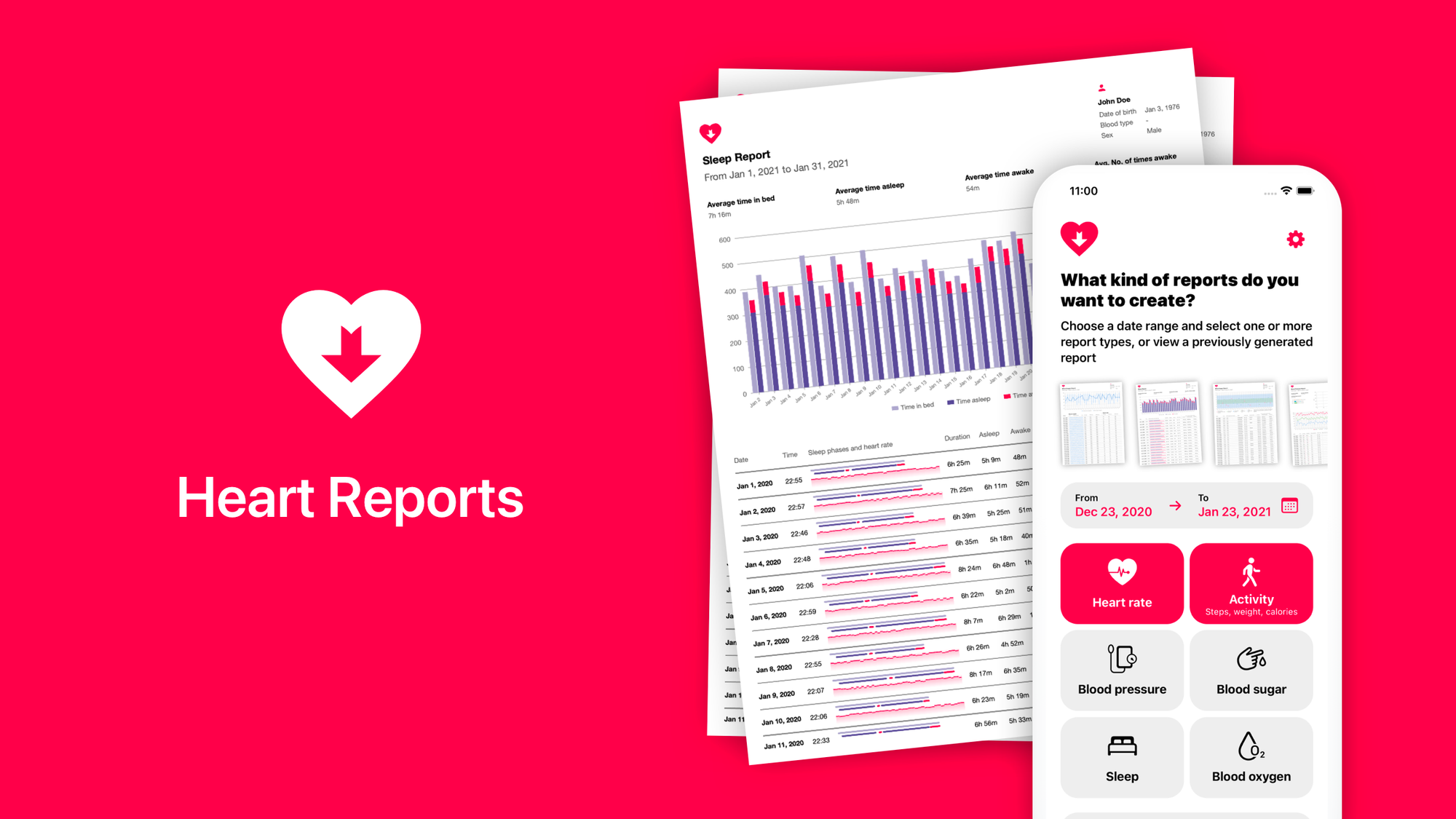
Heart Reports is a free app (with in-app purchases) that allows you to export beautiful and detailed PDF health reports using the data from the iOS Health app.
With these data-filled reports, Heart Reports provides you and your doctor with as much information as possible based on the data that your Apple Watch, glucose monitor, and blood pressure monitor already collect.
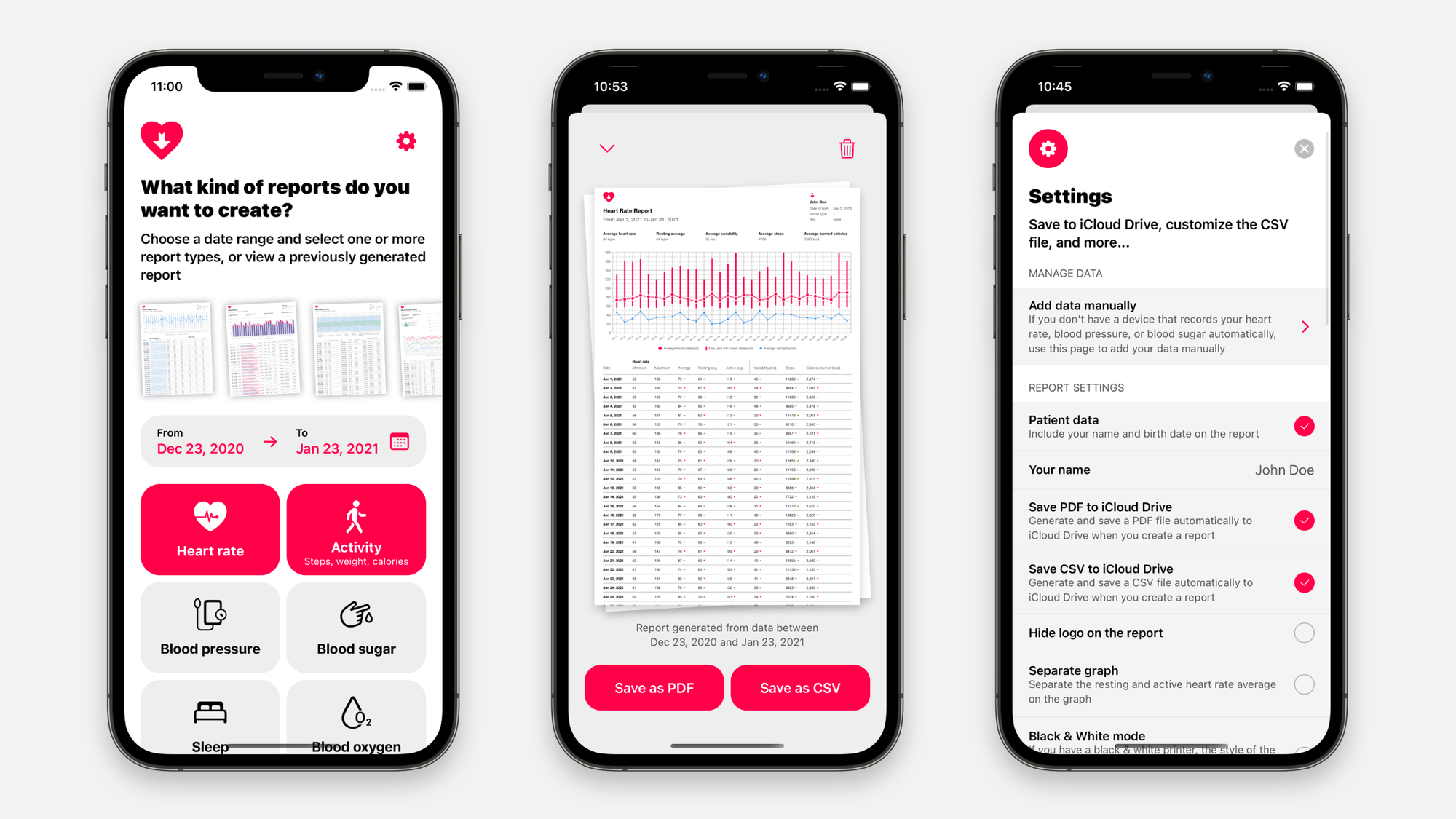
The app is capable of creating 6 different types of reports:
- Heart Rate: including minimum, maximum, average heart rate, heart rate variability (HRV), and more.
- Blood Pressure: both scatter and simple line graphs of your Apple Watch or blood pressure monitor's readings combined with your corresponding heart rate, body temperature, and relevant nutritional values (sodium, caffeine, and carbohydrates).
- Blood Sugar: all of your blood glucose readings – collected by your Watch or specialized monitor – with nutritional intake values, heart rate ranges, and classifications based on your particular type of diabetes.
- Activity: includes your step count, calories burned, BMI, body weight, lean body mass, and VO2-max.
- Sleep: visualized sleep cycles with accompanying heart rate data.
- Blood Oxygen: blood oxygen readings with minimum, maximum, and average values combined with your heart rate information.

As far as privacy is concerned, the app functions entirely offline. All of the information - the generated report and the raw data - never leaves your device. Moreover, there are no 3rd party analytics or crash reporting tools included in the app.

Can you tell us a little bit about yourself?
Hi, I'm Viszt Péter 👋!
Currently, I work as a freelance web developer and designer. I primarily build and sell WooCommerce extensions for the Hungarian market that help with invoicing, generating shipping labels, etc.
iOS development is just my side project :)
How did you come up with the idea?
The idea for Heart Reports came to me after a routine visit to my doctor's office.
My doctor saw my Apple Watch and was curious to see what kind of data it collected. When I tried to share my heart rate readings using the built-in Health app, I discovered that there was no option to do this. Taking a screenshot of the data was the best I could do.
So, I started to learn iOS development and started working on Heart Reports. Now anyone can export all of their health information into a nicely formatted PDF that you can email, print, or share with your doctor.
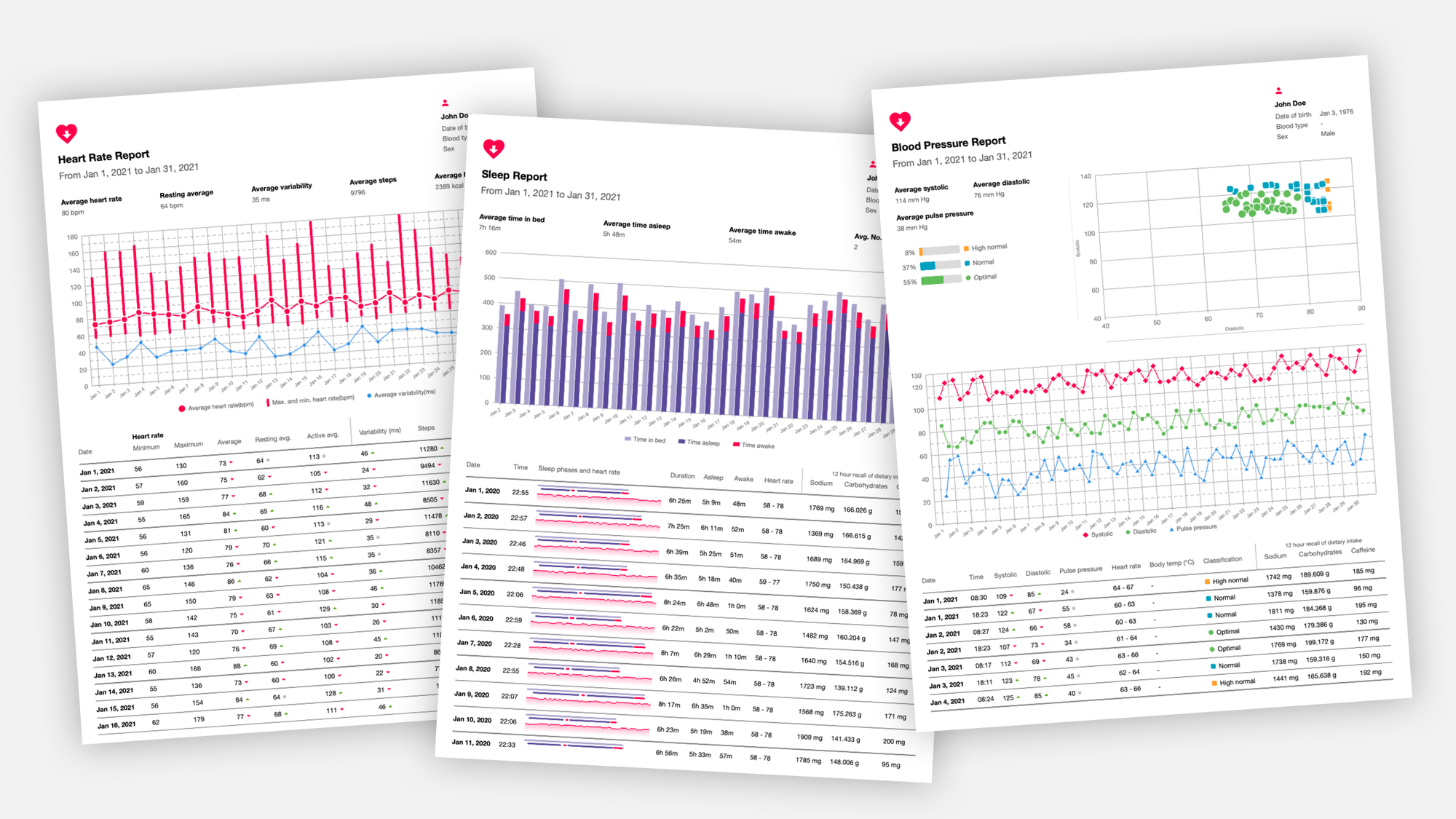
I recently got this feedback via e-mail:
"I wanted to take a moment to thank you for making this app. I had to go today to my cardiologist. I live in Guatemala and it helped me — and him— to understand my heart situation after 3 months."
The fact that I created an iPhone app that was able to help someone I don't even know is a great feeling.
💡 Want to see your app featured?
Submit your app or reach out on Twitter 🐦
How did you market the app as an indie developer?
I actually spent $0 on promotion and used free resources / platforms instead. I created a landing page which I then shared on ProductHunt, Reddit (r/iOSProgramming and r/AppHookup), and a couple of other free sites.
I also created a topic on the MacRumors forum and it caught a writer's attention who posted my app in a weekly article about cool apps. This caused a huge spike in downloads.
This coverage also got me a couple of other articles on regional sites - a few German & French Apple news sites like iDownloadBlog. Apple featured Heart Reports a couple of times shortly after, but it didn't result in as many downloads as I expected.

I tried reaching out to various news sites and journalists, but I haven't had any luck with that approach. So far, all of the growth and discovery has been organic.
Although I'm not making a lot of money from this, it's steady passive income.
What's your app design and development workflow like?
I’m using my old 27” 2011 iMac for development with an upgraded GPU, so it runs the latest OS.
I do all of my app design in Sketch. It's a bit of a mess, but since I'm working alone, I know exactly where everything is.
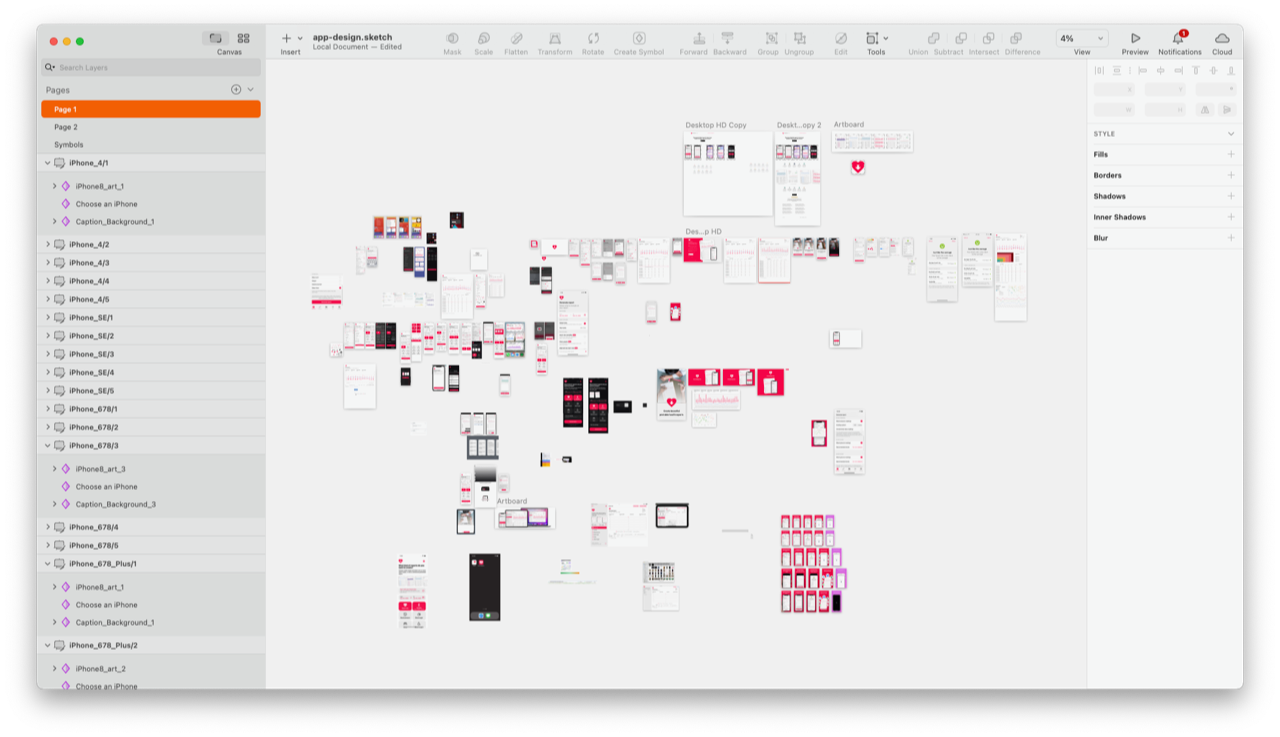
The app is written in Swift using UIKit. It's currently a mix of both storyboards and programmatically created views.
The actual generated report is an HTML template. Since I'm a frontend developer, it was the easiest way for me to implement the feature. It would have been a nightmare to try and recreate the same layout with UIKit or SwiftUI.
Editor's Note
When I think back to my first iOS app, I could have only hoped to build something as complex and comprehensive as Heart Reports.
It is beyond impressive to me that Viszt, who is originally a web developer, has chosen such an ambitious initial iOS project and executed on it so well. It's not easy to get to Product Hunt's #5 Product of the Day.
I've seen very few indie iOS apps that are this feature rich (Siri Shortcuts, Widgets, etc.), well-designed, and this polished. Additionally, I thought Viszt's idea of toggling the price from Paid to Free in order to get the attending of bots monitoring app price changes and deals was particularly clever.
Not only is the application robust, but it's also obvious from the design, UI/UX, growth/marketing strategies, and the app's upcoming features, that Viszt really understands his users and spends a lot of time thinking about how best to cater the app to them. This is further evident by his 4.7 star️ ️ ⭐ review with 400+ ratings.
Viszt is building in public, so if you're interested in a behind the scenes look, check out his Twitter.
A quick welcome to the ✨ 9 new people joining us✨ this week - feel free to reply to this email and say 👋.
If you're enjoying the newsletter, please consider sharing it! Have some feedback you want to share? Drop me a message 📧
Or, if you're looking for something else to read, check out our sponsor Refind!
If you're an iOS Developer with an upcoming interview, check out Ace the iOS Interview:
Subscribe or follow me on Twitter for updates!